
Architectural Visualization Services
We offer high-quality architectural visualization and 3D rendering services that transform your designs into compelling visual experiences. We leverage the power of Unreal Engine to create stunningly realistic renderings, animations, and interactive experiences that showcase your projects in the best possible light. Whether you're an architect, designer, real estate developer, or product manufacturer, we can help you visualize and present your ideas with clarity and impact.
Get in touch with us
Interactive VR Walkthroughs
Step inside your architectural designs with our interactive VR walkthroughs, offering a realistic, 1:1 scale experience using VR headsets.
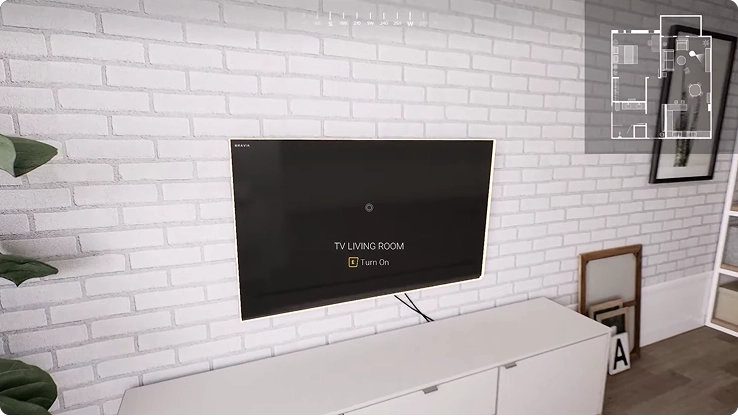
Real-time 3D Architectural Visualization
Present your designs with interactive 3D models, offering real-time customization, annotations, and cross-platform compatibility (web, mobile, touchscreen).

AR/VR Visualizations
We offer a full range of AR and VR solutions, including mobile AR applications, VR walkthroughs, and interactive presentations.

360° Renderings/Panoramas
Communicate your designs effectively with 360° renderings, ideal for marketing, presentations, and virtual tours.

Note: The projects showcased in these videos are not our original creations, but serve as demonstrations of our capabilities.
How We Work?
We assess your game's code and assets, adapt them to the target platform's requirements, optimize for performance, and conduct thorough testing for a seamless transition. We handle the entire porting process, from initial evaluation to launch and post-launch support.
01
Consultation and Project Briefing
Step 01: Consultation and Project Briefing
- Initial Consultation: We discuss your project goals, target audience, desired aesthetic, and technical requirements.
- Asset Review: We review existing assets (drawings, models, sketches, references).
- Scope Definition: We define the project scope, deliverables, milestones, budget, and timeline.
- Project Brief: We create a comprehensive project brief summarizing all agreed-upon details.
02
Asset Creation (modeling, texturing) & Optimization
Step 02: Asset Creation (modeling, texturing) & Optimization
- High/Low-Poly Modeling & Retopology: Detailed and optimized model creation.
- UV Unwrapping: Efficient UV layout creation.
- Texturing & Materials: Realistic/stylized PBR materials.
- Asset Optimization: LODs, texture atlasing, draw call reduction.
03
Scene Assembly & Lighting
Step 03: Scene Assembly & Lighting
- Scene Setup: Creating the scene hierarchy, placing objects, and defining the overall layout.
- Lighting Design: Implementing a comprehensive lighting scheme using Unreal Engine's features, including static lighting, and dynamic lighting.
- Environment Creation: Setting up the sky, weather, and time of day, and adding environmental details to enhance realism.
- Camera Placement: Defining camera positions, movements for optimal viewing and cinematic presentation.
04
Interactivity Development
Step 04: Interactivity Development
- Navigation & Object Interaction: We implement user-controlled movement and enable interaction with objects within the virtual environment.
- Real-time Customization: We allow users to change materials, finishes, and configurations in real-time.
- Animations & UI/UX: We integrate interaction-triggered animations and create user-friendly control interfaces.
05
Review, Refinement & Delivery
Step 05: Review, Refinement & Delivery
- Performance Optimization: Profiling and optimizing the scene to ensure smooth performance on the target platforms.
- Bug Fixing: Identifying and resolving any bugs or technical issues.
- Final Polish: Adding final touches and refinements to the visuals and interactivity.
- Delivery: We provide the final product in your requested format, including executable files, WebGL builds, rendered images, and videos.
Visualize your vision today
Transform your architectural designs into stunning, interactive experiences that captivate clients and stakeholders. See your projects come to life before they're built.
FAQs
We've compiled answers to some of the most common questions we receive about QBA Studio and our services.
If your question is not addressed below, or if you require further clarification, please contact us directly at contact@qba.studio
To begin, we typically need your architectural designs in CAD files, BIM models, or even sketches. Reference images, material specifications, and details about your project goals are also helpful. We will guide you through the asset gathering process during our initial consultation.
We primarily use Unreal Engine for real-time and interactive visualizations due to its powerful rendering capabilities and interactivity features. We also utilize industry-standard 3D modeling and texturing software like Blender, 3ds Max, Maya, SketchUp, and Substance Painter.
We deliver the final product in the format that best suits your needs. This may include executable files (for VR or standalone applications), WebGL builds (for web-based interactive models), rendered images (JPG, webp), and videos (MP4). We can also provide source files upon request and agreement.
Yes! We specialize in creating interactive architectural visualizations. We can incorporate features like user-controlled navigation, object interaction (doors, lights), material customization, and configuration options, depending on your project requirements.
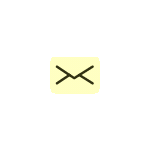 Contact us
Contact us







